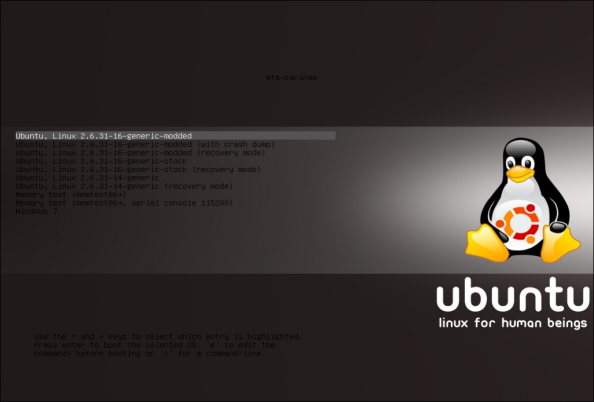Archive
Custom Boot Screen
The Look and Feel
When I installed a new Ubuntu version, they changed the look of the boot loader screen into a plain terminal-like look and feel. I liked the high resolution look it had before and was determined to bring a similar look into my new installation.
After some investigation I found how to set a background for Grub and configured one I liked. This was all good, except the borders and text for Grub didn’t quite fit in with my background image. Grub, for instance, had it’s name and version at the top of the screen, which you can’t change or turn off. And the borders/background for selecting boot options wasn’t configurable except for changing between a handful of colors.
I was already busy with customization and figured I’d go all out and make it look just the way I wanted it. Using Ubuntu (or Debian) makes this all easy, as I’m able to get the source, build it and package into a .deb ready for installation using only 2 commands. So I started hacking at the source, and eventually came up with something I liked even more than what I had before.
The List
Further, the actual list of items displayed in the boot screen is generated through a script, which detects all the kernels and supported bootable partitions. I also modified these scripts to make sure the list it generates and the list item it selects to be the default is what I wanted it to be.
I added support for a configuration entry like this:
GRUB_DEFAULT=image:vmlinuz-2.6.32-21-generic
So when anything is installed which triggers the Grub script to run, or I manually run it, this option will instruct the script to use the specified Linux image as the default option. It will also support a value of “Windows”, which when set will make the first Windows partition found the default boot option.
Further I added functionality, that if my default was configured as a Linux image I also made the script create an extra entry with crash dump support enabled. For all other Linux images it would just generate the standard and recovery mode entries.
Finally, all Windows and other operating system options would be generated and appended to the end of the list.
Conclusion
So Why Love Linux? Because your imagination sets the boundaries of what is possible. It’s possible and easy to make your computer do exactly what you want it to do.