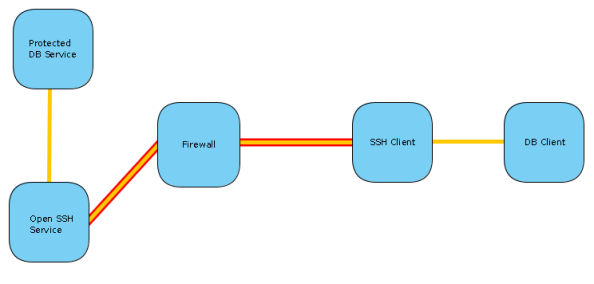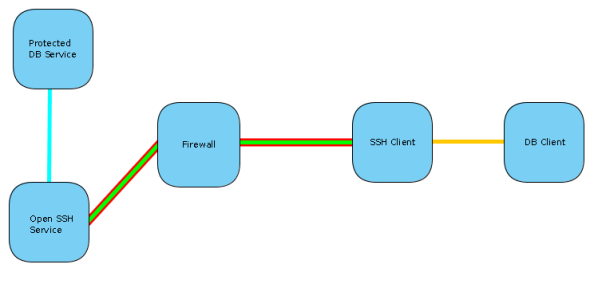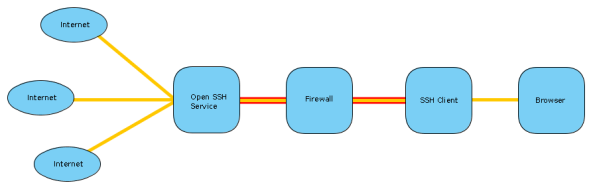Archive
Tunneling with SSH
Tunneling
Assume you have a database service, protected from any external traffic by a firewall. In order for you to connect to this service you need to first get past the firewall, and this is where the tunnel comes in. The firewall is configured to allow SSH traffic to another host inside the network, and it’s via the SSH service that the tunnel will be created.
So you would have an SSH client connect to the SSH server and establish a tunnel. Then any traffic from the database client will be intercepted and sent via the tunnel. Once it reaches the the host behind the firewall, the traffic will be transmitted to the database server and the connection will be established. Now any data sent/received will be traveling along the tunnel and the database server/client can communicate with one another as if there is no firewall.
This tunnel is very similar to an IPSec tunnel, except not as reliable. If you need a permanent tunnel to be used to protect production service traffic, I would rather use an IPSec tunnel for these. This is because failed connections between the tunnel ends are not automatically reestablished with SSH as it is with IPSec. IPSec is also supported by most firewall and router devices.
TCP Forwarding
TCP Forwarding is a form of, and very similar to tunneling. Except in the tunneling described above the DB client will establish a connection as if directly trying to connect to the database server, and the traffic will be routed via the tunnel. With TCP forwarding the connection will be established to the SSH client, which is listening on a configured port. Once this connection is established the traffic will be sent to the SSH server and a preconfigured connection established to the database from this side.
So where tunneling can use multiple ports and destination configured on a single tunnel, a separate TCP forwarding tunnel needs to be established for each host/port pair. This is because the whole connection is preconfigured. You have a static port on the client side listening for traffic. Any connection established with this port will be directed to a static host/port on the server side.
TCP forwarding is the easiest to setup and most supported method in third party clients of any of the SSH tunneling methods.
SOCKS Proxy
This is a very exciting and useful tunneling method in OpenSSH. It can be seen as dynamic TCP forwarding for any client supporting SOCKS proxies.
So what you would do is configure the SSH client to create a SOCKS proxy on a specified local port. Then your browser is configured to use this port as a SOCKS proxy. Any web sites you will be visiting will be tunneled via the SSH connection and appear to be coming from the server the SSH service is hosted on.
This allows you to get past filtering proxies. So if your network admin filters certain sites like Facebook, but you have SSH access to a network where such filtering doesn’t happen, you can connect to this unfiltered network via SSH and establish a SOCKS proxy. Using this tunnel you can freely browse the internet.
Why is this useful?
Since SSH traffic is encrypted, all of these methods can be used to protected against sniffers on the internet and in your local network. The only parts that are not encrypted would be between you and the SSH client (very often configured on your own PC) and the part between the SSH server and the destination (very often a LAN). So if you have software using a network protocol that doesn’t support encryption by itself, or which has a very weak authentication/encryption method, an encrypted tunnel can be used to protect it’s traffic.
Also, if you need to get past firewalls for certain services, and you already have SSH access to another host who is allowed past the firewall for these services, you can get the desired access by tunneling via the SSH host.
Depending on your tunnel configuration, you can hide your identify. This is especially true for SOCKS proxy and TCP forwarding tunnels (but also possible with standard tunnels). The source of the connection will always appear to be the server end establishing the tunneled connection.
Avoiding being shaped. SSH traffic is many times configured to be high priority/low latency traffic. By tunneling via SSH you basically benefit from this, because the party shaping the traffic cannot distinguish between tunneled SSH traffic and terminal SSH traffic.
There are many more use cases for this extremely powerful technology.
So Why Love Linux? Because it comes with OpenSSH installed by default.